Welcome to Tootski!
Kent Brewster, @kentbrew@xoxo.zone, last updated 2022-03-11
Tootski is a browser extension that allows you to boost, follow, favourite, or reply from outside your home Mastodon server, and instantly share any non-Mastodon page you might be reading.
If you're seeing this because you clicked a link on Mastodon, go get Tootski now!
- Firefox: https://addons.mozilla.org/en-US/firefox/addon/tootski/
- Chrome: https://chrome.google.com/webstore/detail/tootski/moincmahmgemjnmpeohdfpicgdkgfbcd/
If you're seeing this because you just installed, here are a few things to do and notice.
Just This Once, Clean Up Your Tabs
Because you just installed, existing tabs don't know about Tootski yet until you reload them. If you have a bunch of tabs going right now--you do, don't you, you tab hoarder you!--please pull this one off into a new window and work in there. (But don't forget: Tootski won't work on existing tabs until you reload them.)
Pin the Toolbar Button
On install, most browsers will hide your extensions behind a menu. It's probably shaped like a puzzle piece, at the top right of your screen. Find it and click it, and then pin Tootski to your toolbar.
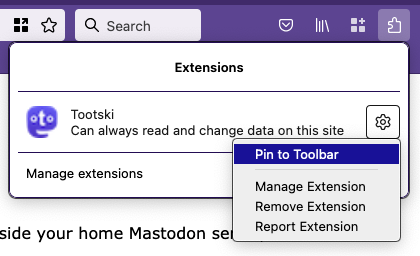
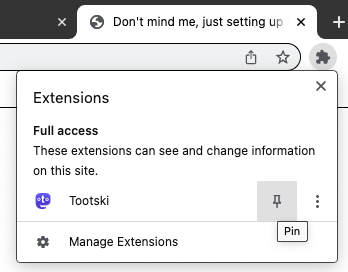
Right now the button is probably gray, meaning Tootski doesn't know whether you're signed in to Mastodon or not. To fix this, open your home page on Mastodon in a new tab, be sure you're signed in, and then come back here.
Share a Page
If all went well, your Tootski button should have lit up purple. Click it now to see what sharing a page looks like. (But come back here, we've got more to look at!)
What Just Happened?
When your first sharing page popped up, the text box was filled with whatever we had set in the title of this document, which is Don't mind me, just setting up my #tootski.
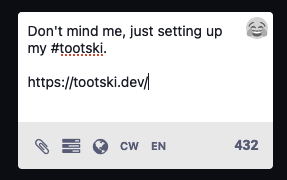
If you share this without modification you will include the #tootski hashtag. This will make discovering Tootski much easier for other Mastodon users, so thanks very much in advance!
Can I Share Something Else?
Sure! Try highlighting any text on this page and clicking the browser button again. Up to the first 200 characters of what you highlighted should come up as the default post, meaning: it's really easy to share a quick quote from an article on Mastodon.
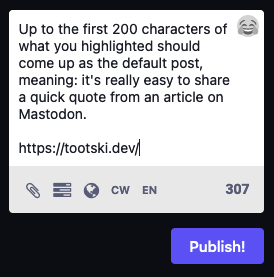
Boost, Follow, or Favorite, While Away From Your Home Server
Visit a Mastodon server that's not your home, and find a post or account you like. Click the boost, favorite, or follow buttons, and the Dreaded Modal Dialogue will appear, as usual.
Ah, yes, the Dreaded Modal Dialogue. If you've been using Mastodon long enough you've probably trained yourself never to click those foreign boost, follow, or favorite buttons, because the Dreaded Modal Dialogue will pop up and the next set of steps (copy some stuff, open your home server in a new tab, paste it in, search, find the thing you were looking at, and then do whatever it was you wanted to do) is such a daunting process.
But look! In the middle of the Dreaded Modal Dialogue, there's a brand-new button under With Tootski. Click that button once to boost, follow, or favorite, watch it spin for a bit, then click it again once it comes back--note that it's now alarm-color on hover, possibly red--to undo whatever you just did.
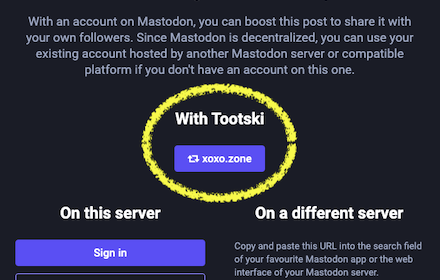
Multiple Accounts?
Tootski is meant to work with multiple accounts. If you use this feature a lot, have your servers in a pair of tabs next to each other so you can switch back and forth quickly. Whichever one you viewed last will be the one that comes up on your Tootski button; you should not need to reload anything to make it work, even if the Dreaded Modal Dialogue is already up with your Tootski button.
Working On / Thinking About
- Update Inline Buttons? It would be great if Tootski knew if you'd acted on a post and showed the right button status on outside servers. We're trying to figure out the best way to do this without putting an undue strain on your home server. (At least one other extension searches your home server for every account it sees on the outside server, which will get you rate-limited in a heartbeat.)
- Skip the Dreaded Modal Dialogue? We made an early, tentative design decision not to do this. If Tootski fails, the fallback should be right there.
Contributions?
We appreciate the thought, but please support your Mastodon server with a small monthly donation instead. See the About page on your server for instructions.
Feedback?
Found a bug? Want to help? Please follow the author at @kentbrew@xoxo.zone. Thanks!
Open Source?
If you're inspired to help develop Tootski, you are most welcome. Please join us on GitHub at https://github.com/kentbrew/tootski/.
Release Notes
- 0.0.3 (2022-03-10): adds a Use Tootski button for replies. Replies are different from other Tootski button functions; they open a new tab with your server loaded, ready to reply.
- 0.0.2 (2022-03-03): removed the hashtag reminder, which was causing an annoying front-end crash after posting a DM. Thank you: @vincent@mastodon.coffee
- 0.0.1 (2022-03-02): initial release!
Copyright Kent Brewster, 2023. Made with aloha on the island of Kaua'i; whatever you do with Tootski, please keep it pono! 🤙